-
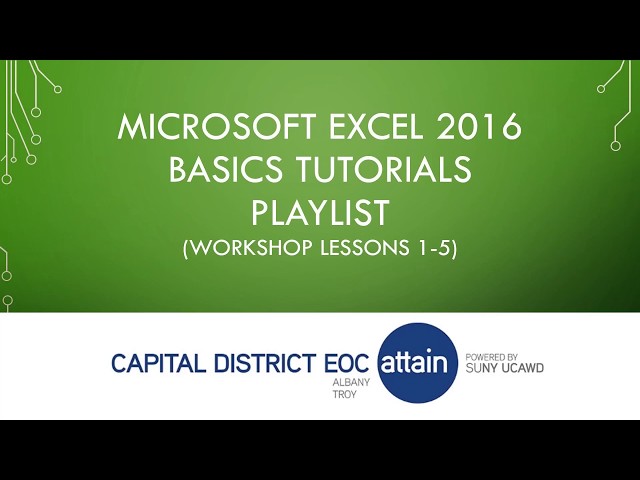
Excel 2016 Basics
-

Excel 2016: Quick Access Toolbar
-

Excel 2016: Workbook Properties
-

Excel 2016 Basics, Beginner, First Look at Excel 2016 Overview Tutorial
-
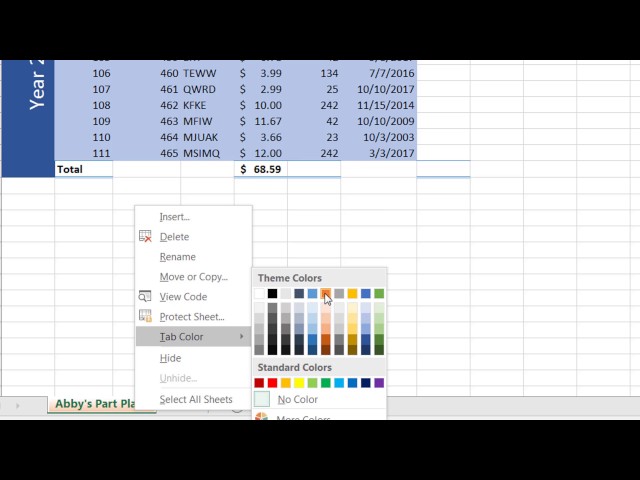
MS Excel Change Sheet Name and Tab Color
-

Excel 2016: Name, Move, Copy, Color, Link Worksheets in Workbook
-

Excel 2016: Hide Worksheets And Workbooks
-

Excel 2016: Insert and Delete Cells, Columns and Rows
-

Excel 2016: Change Height, Width, and Hide Rows and Columns
-

Excel 2016: Adding Borders And Colors To Cells
-

Excel 2016: Formatting Shortcuts
-

Excel 2016: Cell Styles