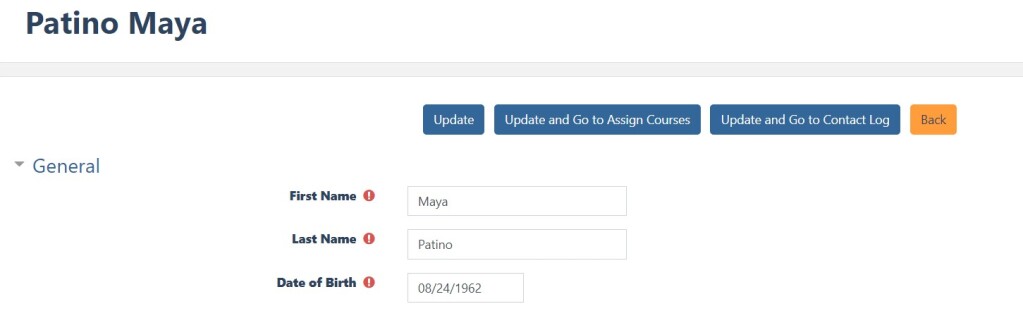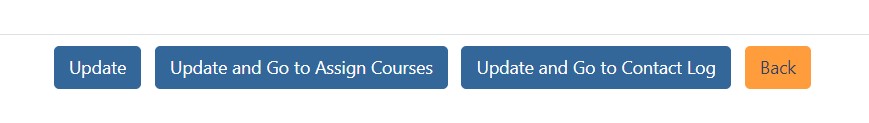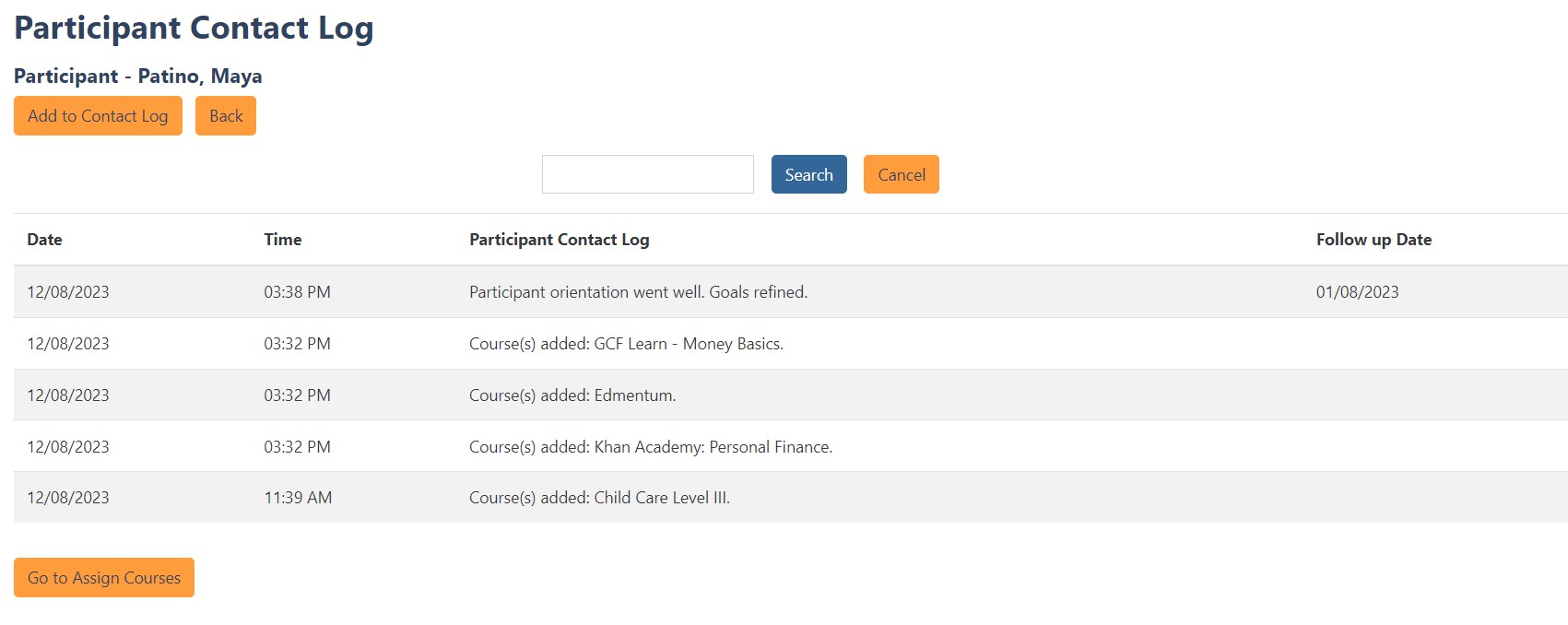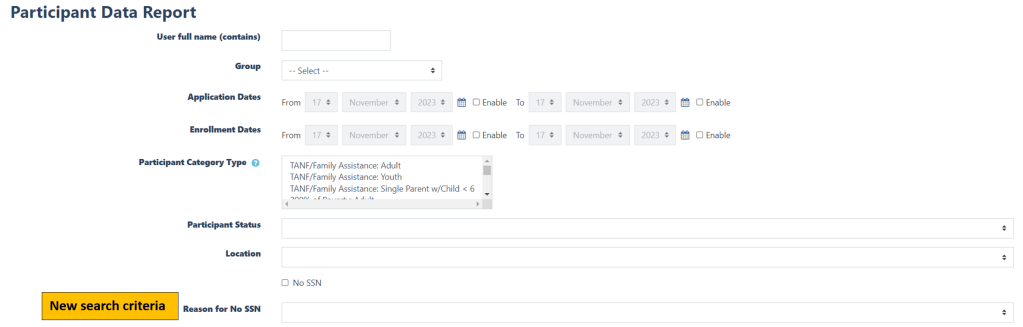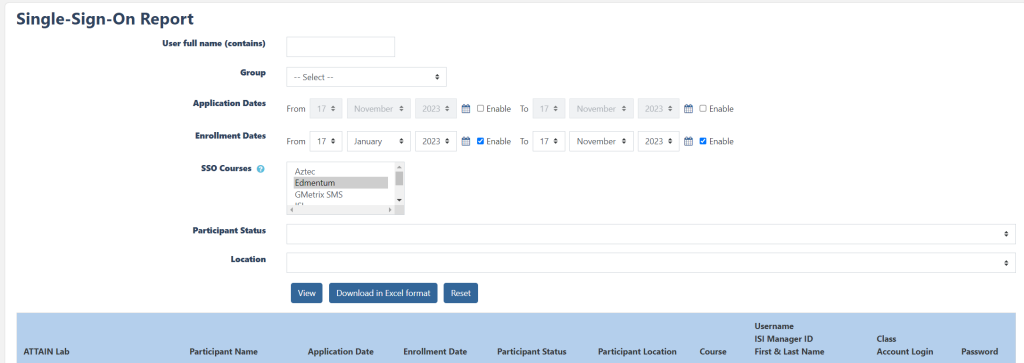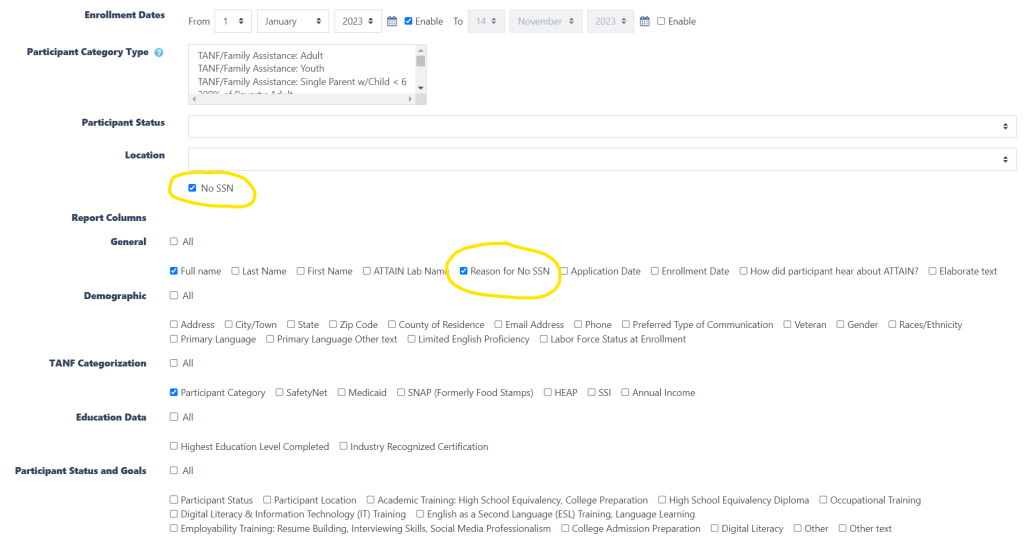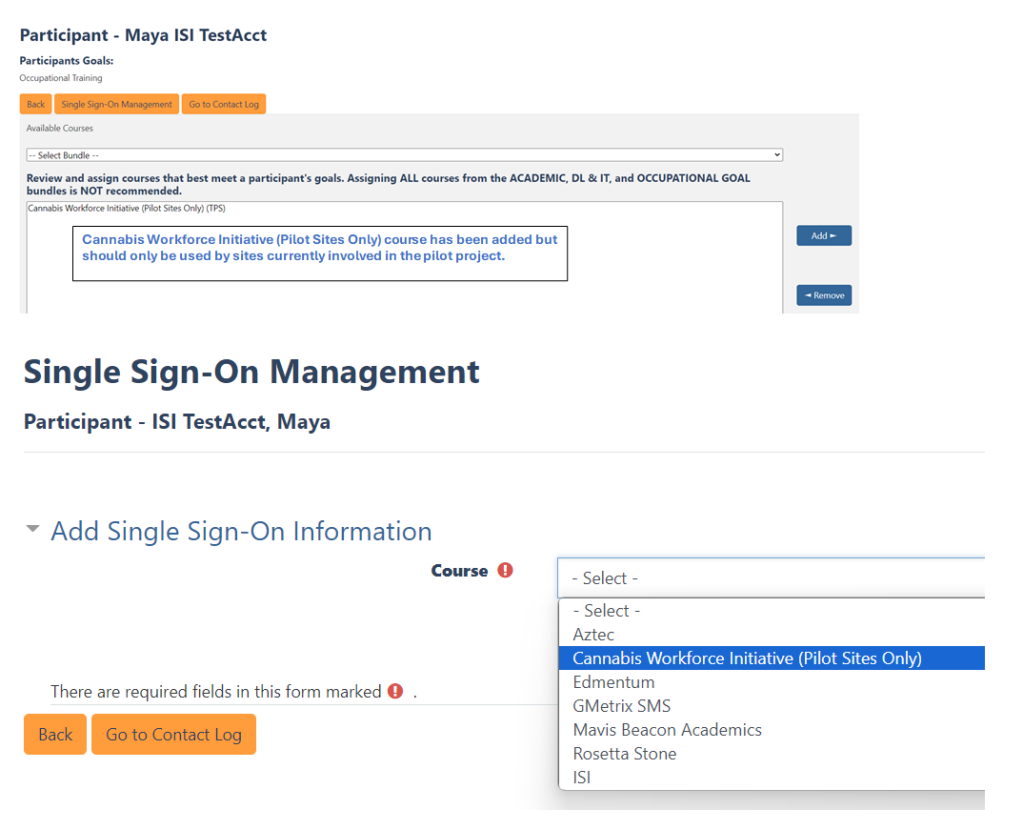
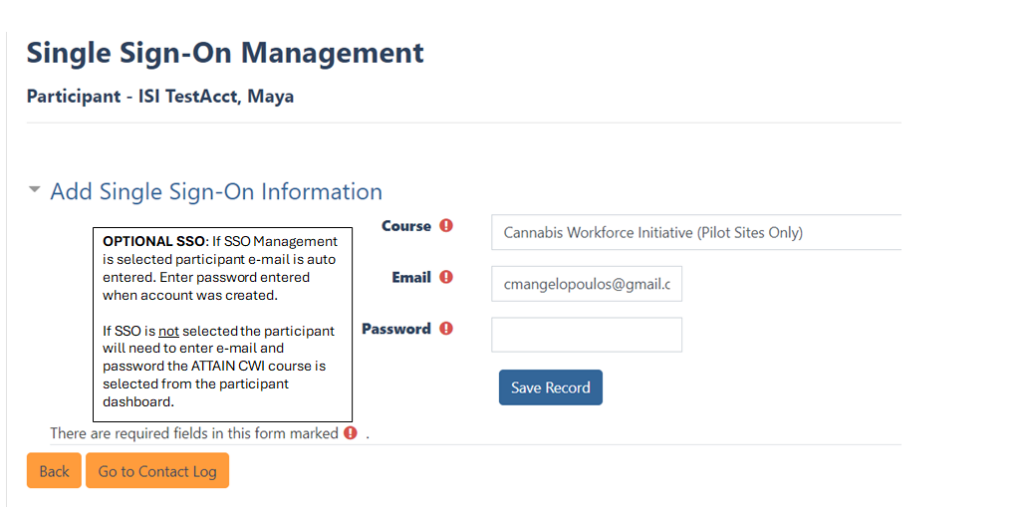
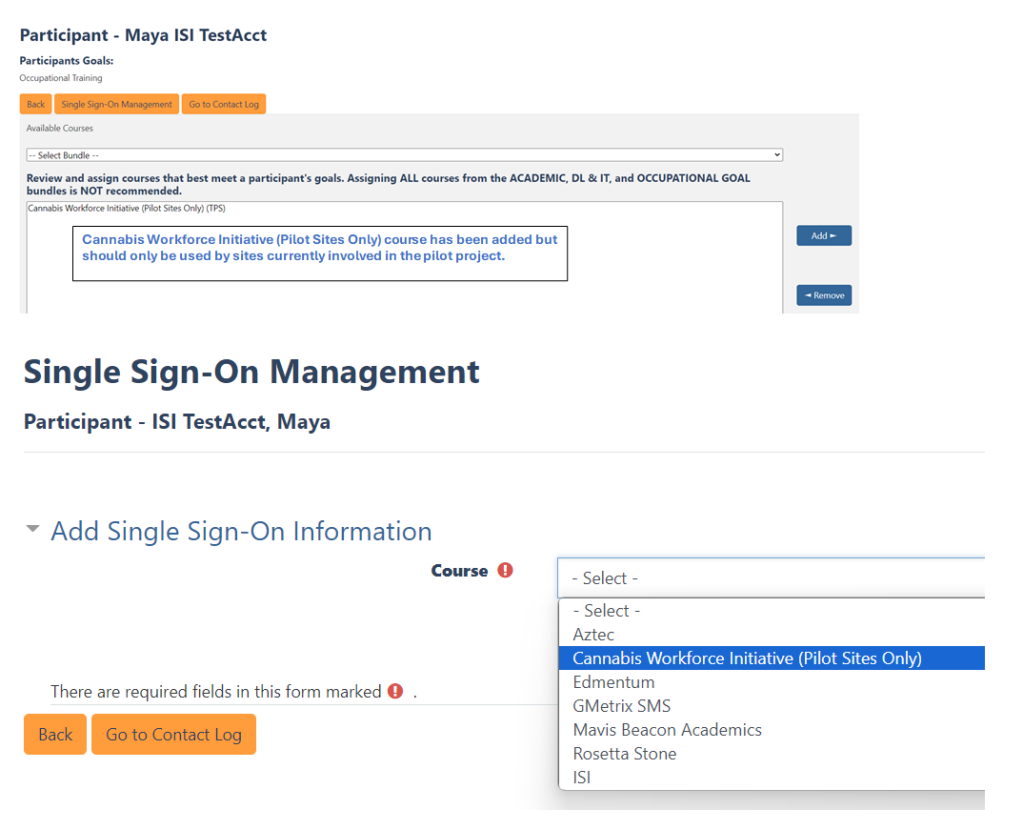
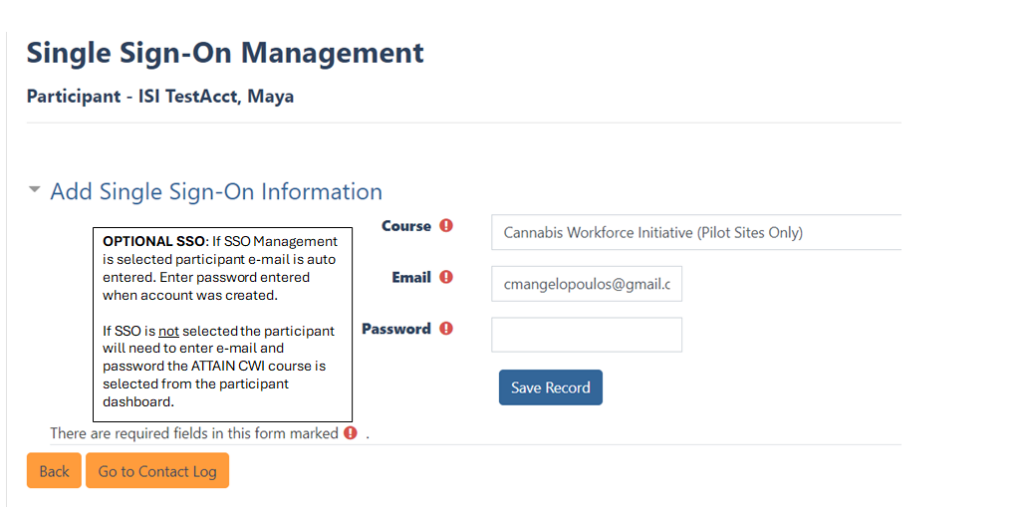
Provides a list of dates, time in and out, and total times for a single participant.
A downloadable PDF option to come.
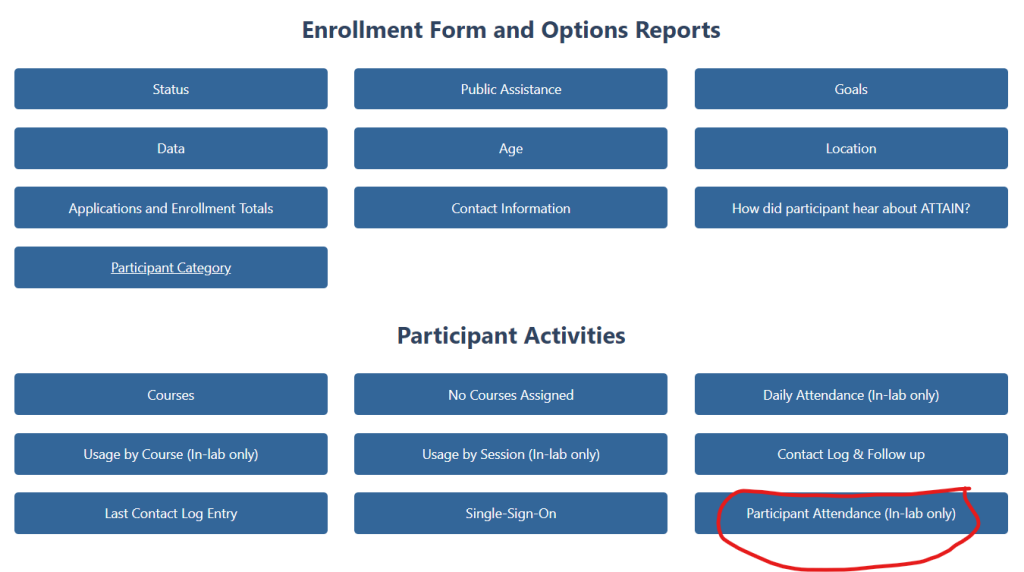
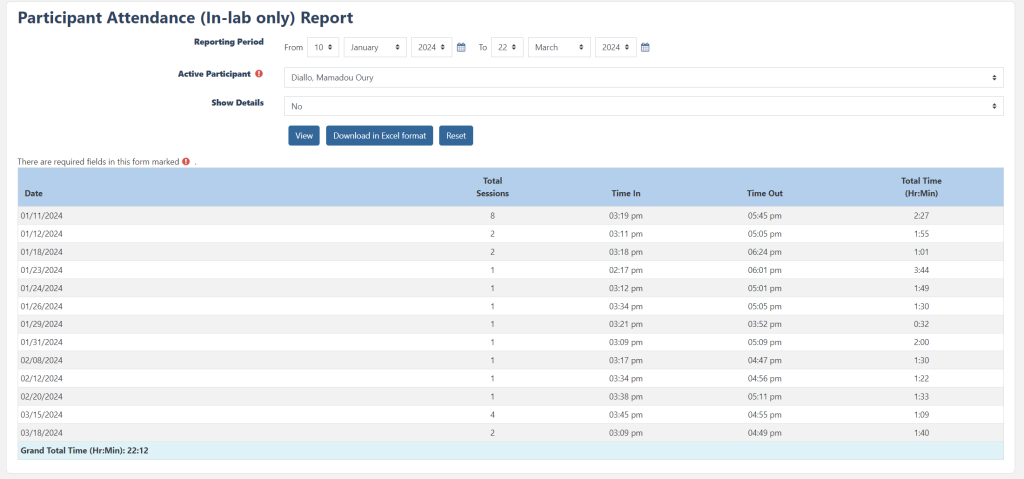
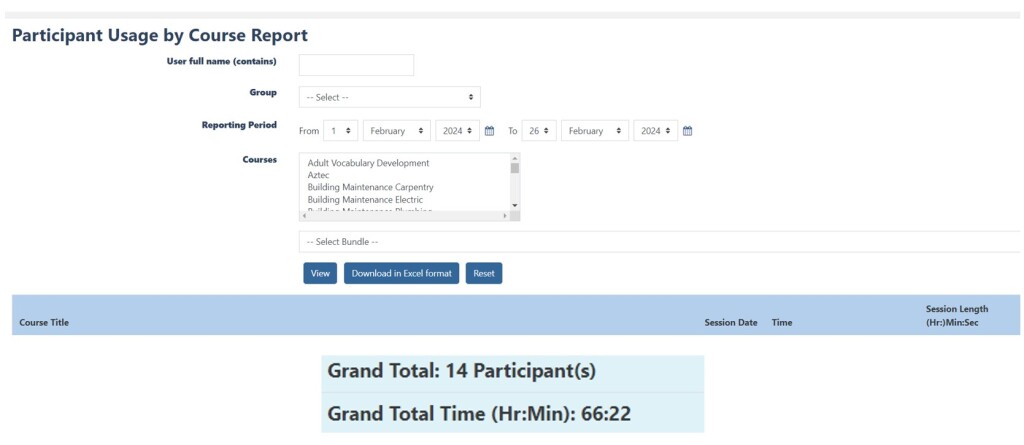
ISI has implemented a weekly auto-reboot schedule on all the new PCs. Reboots will occur on Sundays. Any files left on the Global desktop will be deleted. ALCs will still need to empty the Recycle Bin as needed.
The NOTIFICATION below will be sent to an ALC if an applicant with:
– the SAME NAME and DOB or
– the SAME NAME and EMAIL or
– the SAME NAME and primary PHONE NUMBER
appears to already exist in the LMS database. The application is accepted, an account is created and the ALC is sent the notification below.
Subject: New ATTAIN Enrollment Application – Possible Duplicate
The following statement was sent to a new applicant after completing an ATTAIN application:
Thank you for applying to XXXXXX ATTAIN Lab. An ATTAIN staff member will contact you within 3 business days. Please check junk or spam folder if you have not received a response in your inbox.
If you do not hear from an ATTAIN staff member, please contact the staff member at: ALC e-mail address.
Participant: Name (hotlinked to LMS)